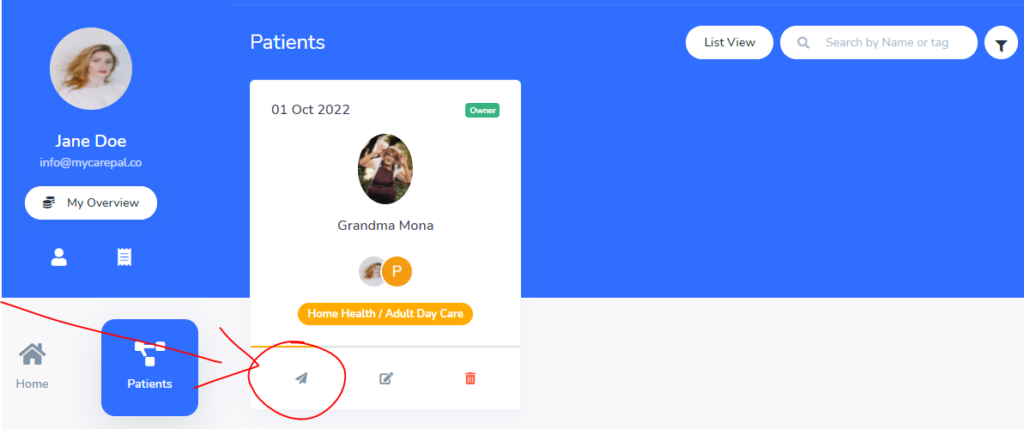What can we help you with?
How to invite a Member or Client.
In order to invite someone to help you manage a patient, you must first create a patient. After you have created a patient, click on the arrow on the bottom left of the patient’s profile. A popup screen will show. If you want to invite a Member, click the “Member” tab. If you want to invite a Client, click the “Client” tab. Input the following information for a Member:
- Name
- Email Address (this cannot be changed)
- Temporary Password (can be changed)
Your Team Member will receive an email invite to join your team.
If you are inviting a Client, you will only need the email address of the Client. If you want the Client to also have Member access, invite them as a Member first, then add them as a Client afterwards.